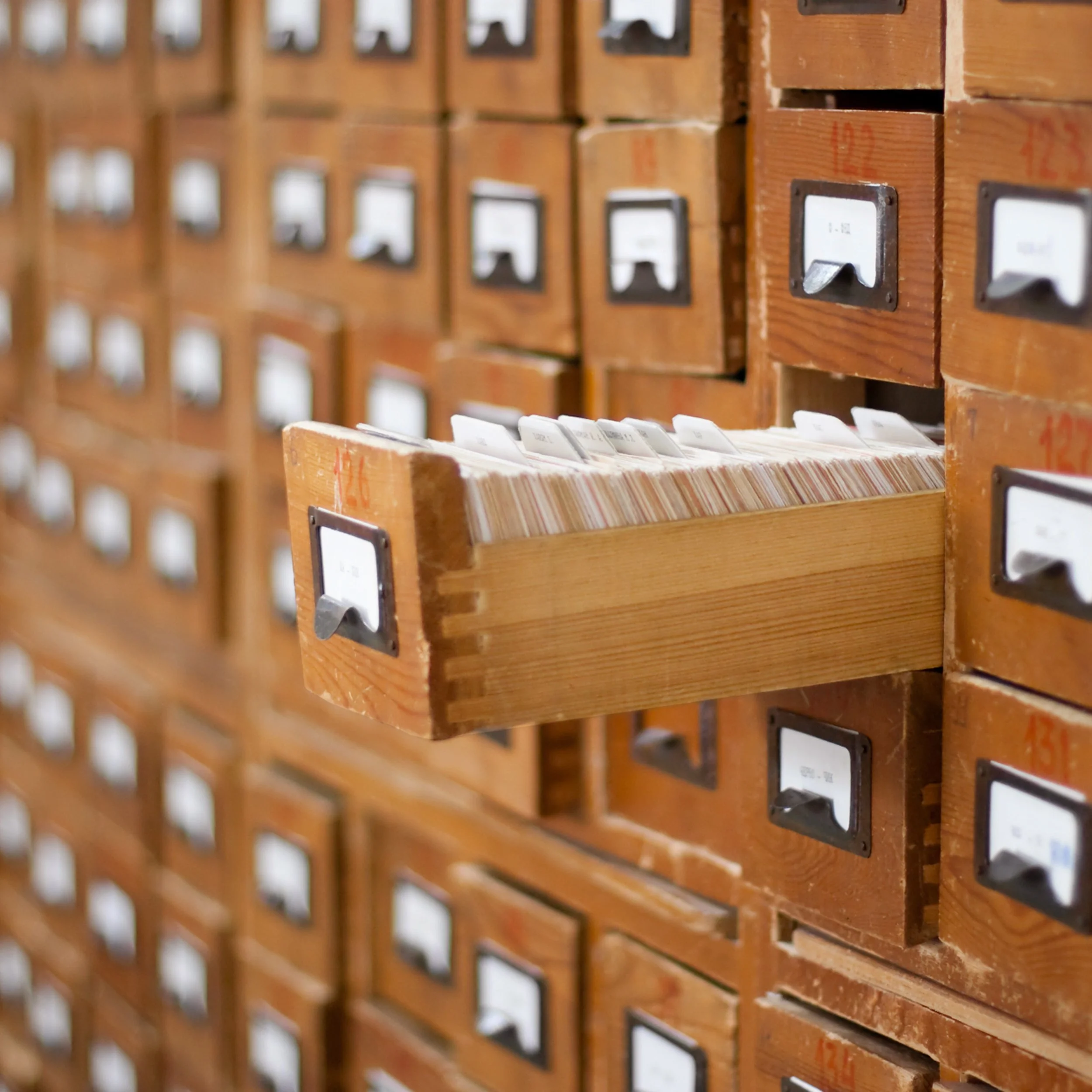7 Criteria for Selecting Software
Selecting software that you rely on every day to run your operations can be very stressful because you will have to stick with your choice for a long time.
The resulting fear of making a wrong decision and unintentionally harming your business could prevent you from saving money by switching to a different, more efficient software setup.
We understand these fears. Therefore, when we support clients in selecting new software, we follow a structured process to evaluate different software solutions, often alleviating most concerns.
What Is Software?
Software, in general, is a set of instructions that make a computer do what it is supposed to do.
Software refers to any application, program, or tool, such as your website, online store, physical store, payment processor, or the app that runs your email campaigns. It is the code that makes your operations run smoothly behind the scenes and that is responsible for a superior customer experience.
What Problem Do You Want to Solve?
We start our process by trying to define the problem our client wants to solve.
Defining the problem is a crucial step because no software is a solution for all situations.
We allow some time for this first step. Once the problem is clearly defined, we also have a rough idea of what a possible solution could look like and which of the seven criteria could play a decisive role in the selection process.
► Try to Answer This Question Before You Make a Decision
7 Criteria to Evaluate Software
Adaptable. Since you will be using the new software for a long time, you want it to work in as many business situations as possible. Nothing is more costly and disruptive than being forced to replace the centerpiece of your daily operations only because of a sudden change in the business requirements. These changes can come from anywhere, ranging from the need to meet additional legal and regulatory requirements to expanding your business into other states or dealing with a large order.
I prefer software that easily adapts to different circumstances over software that only handles one specific situation well.
Comprehensive. Software generally consists of a set of features that you can use to solve your business problem. Think of tools in your toolbox. Your tools represent the features and the toolbox the software package. However, the tools in your toolbox differ by profession. A carpenter requires different tools than a photographer or an interior designer.
Many software packages cater to a particular industry. However, they can vary a lot in the features — the tools — they offer.
Although you may not need all available features today, can you guarantee that you won't need them in the future? That prediction is difficult, if not impossible.
That's why I recommend software that includes a comprehensive feature set, even if it can be a bit more expensive.
Expandable. Even the best-programmed software will not contain all the features imaginable. It's a money thing because developing software features can be labor-intensive and expensive. To save money, many software companies avoid reinventing features that third-party products already have, such as payment processing or email campaigns. Instead, they focus on core features and open up their application to third-party developers who provide seamless integration with their software.
Unfortunately, subscribing to countless third-party applications is not a panacea.
By adding these so-called apps to your software, you also allow them to access your data, exposing your business to potential vulnerabilities. For more peace of mind, try to minimize the number of third-party apps you use.
► Are You Using Apps on Your Website?Customizable. As a passionate entrepreneur, you probably have invested a lot of time and money in building your brand. It is only normal to expect that you want your customers to get exposed to your brand elements — logo, fonts, colors — whenever you interact with them. Additionally, in the case of adaptable software, you can fine-tune many features to your particular requirements.
Therefore, we prefer software that allows for a high degree of customization over software whose features are preconfigured and cannot be changed.
Device-agnostic. Modern software is usually cloud-based. That means you do not need to download the software package onto your computer but can conveniently access all information from any device — smartphone, tablet, or desktop — through a browser, such as Google Chrome or Safari.
That way, you carry your office with you wherever you go and stay productive the entire day. Just make sure you have a reliable internet connection.
Scalable. Cloud-based software has the additional advantage of being able to handle a few transactions or thousands. They get their primary performance from the cloud and not from your computer. Scalability is crucial and a significant cost-saver. When your business grows, you do not need to invest in new hardware or switch applications. Instead, the software will grow with your business. But scalability is not limited to how many transactions you process. Scalable software also allows you to add employees, a new location, or additional services without much effort.
Subscription-based. In recent years, software licensing has become primarily subscription-based. Thankfully, gone are those days when you had to pay thousands of dollars upfront before you could use any software. Nowadays, you often commit for an entire year but pay the license fee — the subscription fee — monthly.
However, the subscription fee varies with the plan you select.
Generally, cheaper plans have fewer features, while higher-tier plans offer additional features but also cost more.
If you are starting with your business, you could first subscribe to a lower-tier plan and upgrade to a higher-tier plan with more features once your business has picked up. That way, you can save some money because you only pay for features you actually use.
Evaluating software packages against these seven criteria usually narrows the field down to a few possible options.
2 More Requirements
When you are still left with 2 or more options, it is often the following two requirements that tip the scale in favor of one candidate over the other:
How extensive and how current is their online documentation? Some companies do an excellent job making their online user documentation available to the public. That makes it much easier to research what features they offer and how they work. Other companies want you to sign up for a free trial during which you can test the software. I am not a big fan of these free trials to learn what their software does, but I understand their view. Writing software documentation and keeping it current can be very costly. It is easier to offer potential customers a free trial. However, in my experience, software from companies that have their user documentation online tends to be more user-friendly. I do not know the exact reason for this. Maybe, if the software is too difficult to explain to a user, the good companies would consider that feedback and make their application easier to use.
How quickly does somebody from the company answer if you have a question? I am always amazed how little value some companies attach to answering a user question quickly. Maybe it is just me, but I do not want to wait days for someone to come back to me. To get an overview of how quickly a company responds to a user's question or concern, we typically read online reviews. Ignore the one-liners, though. A short review is not very helpful. We are looking for reviews where the author has made some effort writing it. After reading several reviews, you will get the bigger picture. Even if I have to sacrifice some features, I prefer software companies that are helpful and responsive to those that only rely on the community of fellow users to help you with your questions.
Regardless of how much time you have spent evaluating software packages, there is always some residual risk that something unexpected will come up in the future. That is normal and part of running a business.
However, the key to selecting software is that you choose your software consciously after thinking about how you want to improve your company.
And that is what selecting new software is essentially about.