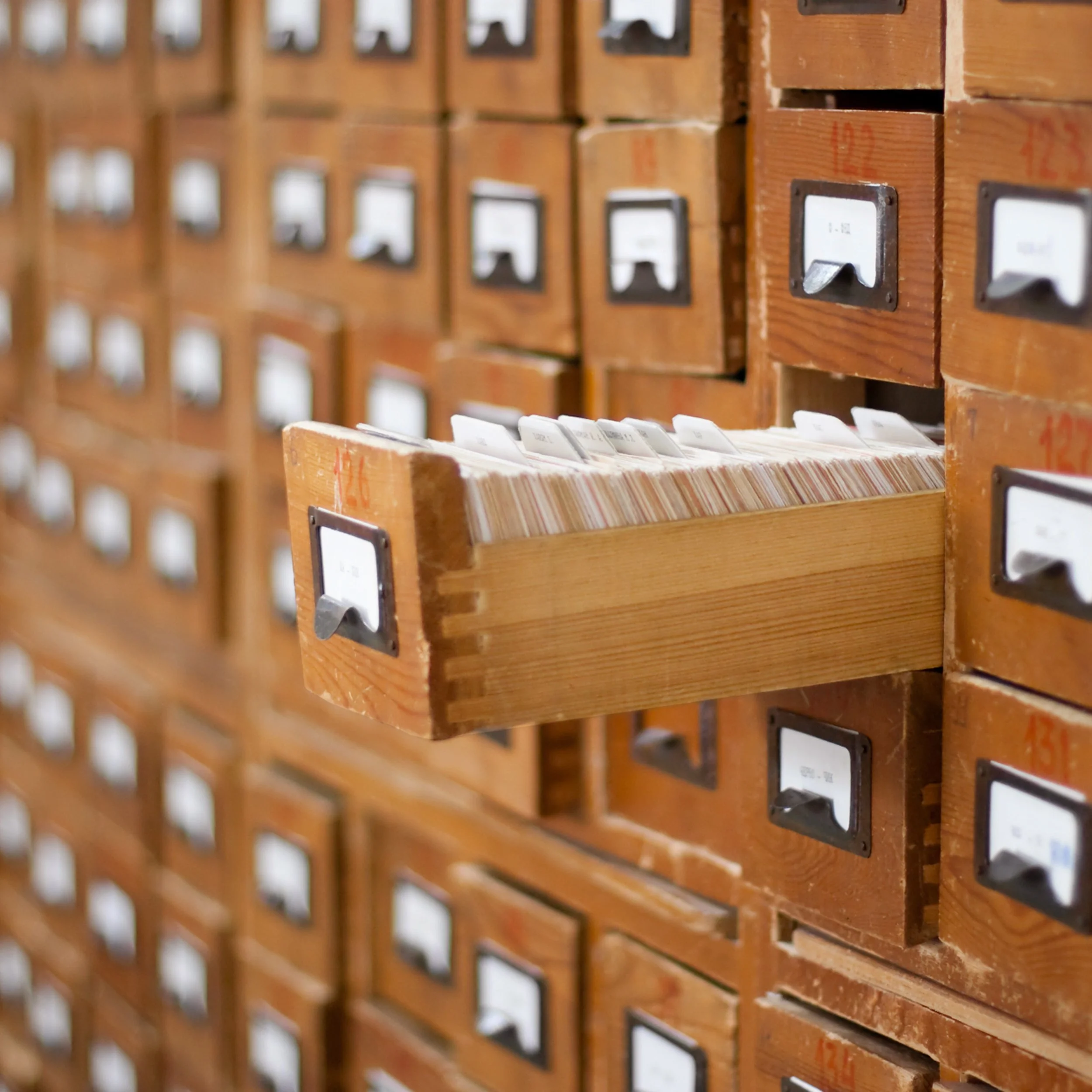Are You on Shopify's Shop App?
While pondering a topic for another exciting article, I came across two pieces of information that seem to touch on the same issue.
Shopify Ranks Second by US Retail E-Commerce Sales for 2020
The first information was a graphic that showed a scoreboard of companies ranked by their share of US retail e-commerce sales for 2020. In that graphic, to my surprise, Shopify had a share of 8.6% in US retail e-commerce sales for 2020 second behind Amazon with 39.0%, but before Walmart (5.8%), eBay (4.9%), Apple (3.5%), Home Depot (2.1%), and BestBuy (2.0%).
Of course, Shopify's share is the sum of millions of individual online merchants instead of a homogeneous company like Amazon, Walmart, Home Depot, or BestBuy.
However, even Amazon is not as homogeneous as it may look. According to Statista, 56% of Amazon’s revenues come from 3rd party sellers (Q2-2021). The crucial difference to Shopify is that the user experience on Amazon is uniform as shoppers always receive the invoice and the products from Amazon and not from individual merchants.
Customers can also browse Amazon's entire product catalog across all sellers, contributing to this uniform user experience.
In Shopify's case, shoppers of one online store do not know of the products from another Shopify merchant unless they find them on Google or Bing. Currently, there is no possibility to search for products across all Shopify sellers. This fundamental shortcoming brings me to the second piece of information I received.
Gain Extra Exposure With Shopify’s Shop App
The second information came in an email, in which Shopify announced the introduction of the expanded functionality of Shop. The best part of this announcement was that the Shop app is free, but you must meet specific criteria to be approved (please see below). The Shop app was around for some time, but it focused on tracking the delivery of online orders. Recently, Shopify expanded the app to allow shoppers to "explore," - meaning to find other Shopify merchants through the app. They can do this in two ways:
If shoppers know the retailer's name, they can type it into the search bar and when they find the store, click to follow them. However, the search function only looks for store names and not for individual products.
The other way to find merchants is through one of the Shop app's built-in curations. There are currently seven business categories:
Shop local today. This category is auto-populated and shows merchants with a POS location within 31 miles (50 km) of a customer's device.
Shop Black-owned businesses.
Shop Women-owned brands.
Shop Asian-owned businesses.
Shop sustainable businesses.
Shop Indigenous-owned businesses.
Shop LGBTQ+ owned businesses.
Except for "Shop local today", you have to apply to become part of any of the other six categories.
It Is Easy to Enable Shop in Your Store
Shopify treats Shop as another sales channel, similar to "Online" and "POS."
Here are a few of the requirements you have to meet before adding Shop to your store. For a complete list of all requirements, please review the Shop Merchant Guidelines.
Your store needs to have the online sales channel. So, if you only sell through POS, you cannot add Shop because Shop links to your website.
Your store needs to be on the Shopify Basic plan or higher.
Your store needs to use Shopify Payments. The Shop app does not work with 3rd-party payment gateways.
You also need to enable Shop Pay for the app to work; otherwise, customers cannot place an order through the app.
You have had a chargeback rate of the less than 1% in the last six months.
If you meet all requirements, you can enable Shop in your store admin panel. Below are the steps to do it.
Add the Shop sales channel to your store. From your Shopify admin, click [+] beside the Sales Channel heading and follow the instructions.
Customize your Shop specific profile. You can upload a logo (it has to be round) and add a cover image (aspect ratio is 3x1), a description, a link to your contact page, and social media links.
When you are ready, go to Sales Channels>Shop.
Under Your store profile, Click Customize store profile.
Make changes to your Shop specific profile.
Click Save.
Enable Track with Shop. With the Track option enabled, customers can install the Shop app from the order status page.
Go to Sales Channels>Shop>Settings.
Under Track with Shop, select Manage checkout settings.
Under To receive shipping updates, check or uncheck Customers can download the Shop app from the order status page to enable or disable the option for customers.
Click Save.
Enable the Discovery setting. The Discovery setting lets customers search for your Shop profile within the Shop app.
Go to Sales Channels>Shop>Settings.
Under Shopping, click Discovery.
Click Save.
Select the products you would like to sell on Shop.
Go To Sales Channels>Shop.
Under Products on Shop, click Manage availability, which opens the bulk editor.
Check and uncheck the products that you want to make available to Shop or hide from Shop.
Click Save.
Conclusion
Although the Shop app is a great tool and certainly a step in the right direction to help small businesses gain exposure, it is not on the same level as Amazon.
In my opinion, the most significant drawback is that you cannot yet search for individual products across all Shopify retailers.
However, the Shop app can give merchants extra exposure in a crowded marketplace through the built-in curated lists of seven business categories.