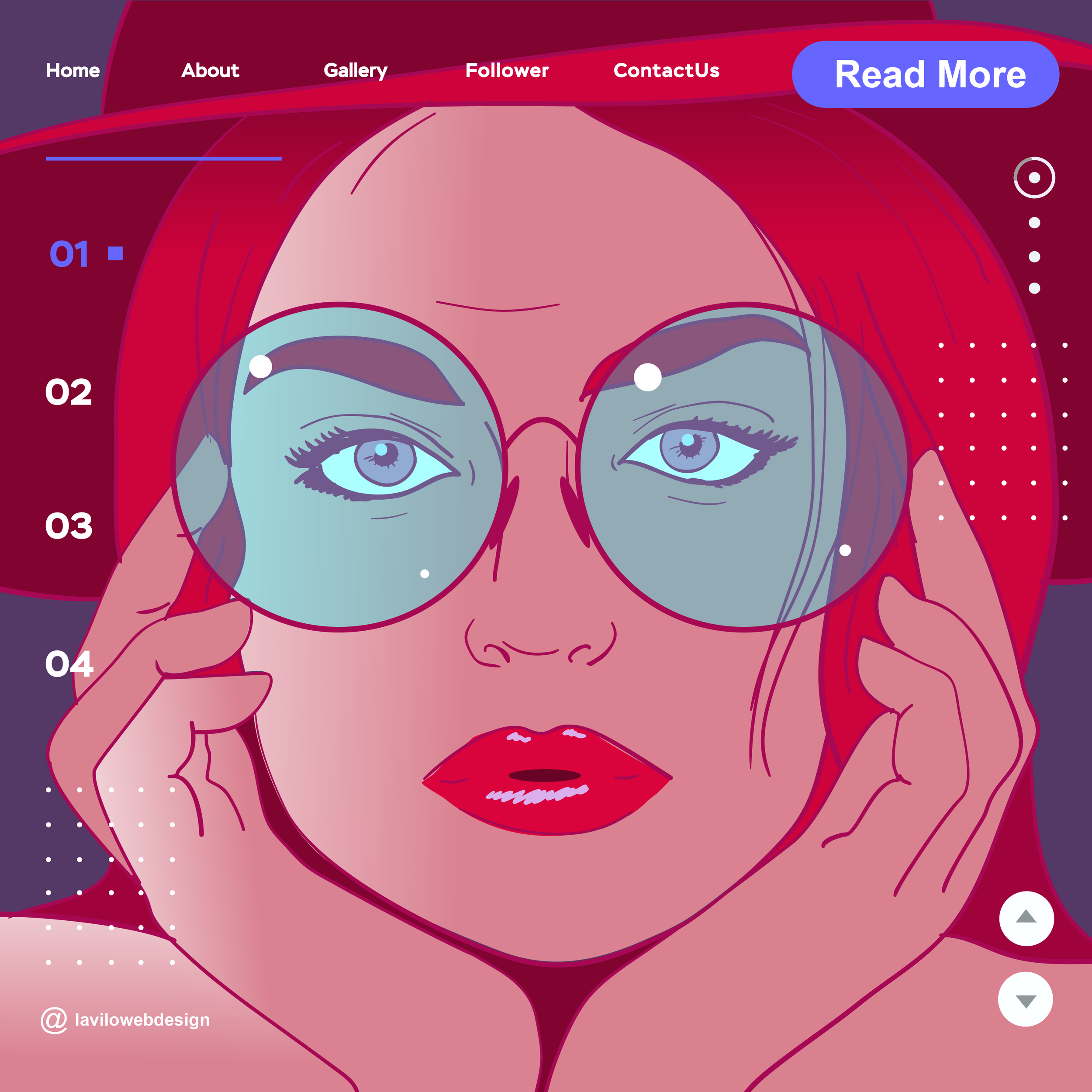Please Avoid This Common Mistake

Recently I came across an online store that welcomed me with a gorgeous picture. However, the more I scrolled down on the page, the less stunning it became. Gone were the beautiful images, instead, I looked at placeholders. Clearly, this store was still under construction and not quite ready for customers.
You probably know what I am referring to. After such an experience, how likely would you be to revisit this site? Probably, not very likely.
A store on the web has many similarities to a physical store. If you wanted to open a second physical location, would you let customers come into your store, while the electrician is connecting wires and the painter repairing the walls? You wouldn't.
The same rules apply online. You would do all the prep work in the background before your grand opening. You can always apply tweaks later, but your store has to look complete at launch.
But how can you prevent customers from entering your online store while it is still under construction?
This is actually very simple. When you use Squarespace or Shopify as your platform provider, make sure to protect your store with a password that only you and your collaborators know. Squarespace and Shopify let you even customize this password page with your logo and a note to visitors that your store is opening soon. I also recommend adding an email sign-up field to notify your customers of your grand opening. Until you remove the password and open your store to the public, your website is virtually hidden.
For a website to increase sales, companies must understand what their ideal customers want, what problems they are helping to solve, and what improvements their customers will experience after using their products and services.
These three simple SEO tactics are fundamental for making a website appealing to visitors and search engines.
When designing a website, balance creativity with practicality and carefully evaluate each design decision to avoid overly complex websites with costly maintenance requirements.
The search engine results page uses 17+ Google features to aggregate, structure, and display relevant search results without having to click on every web page.
A brand that resonates with potential customers creates loyalty and valuable repeat business, but it also attracts new customers through free word-of-mouth marketing.
A Google Business Profile is a phenomenal tool for small companies to connect with potential customers, especially when they are local.
In eCommerce, familiarity rather than creativity is the best approach to alleviate the fear of the unknown and, ultimately, increase your store's conversion rate.
Like a musical symphony, your logo and your brand must be closely linked and perfectly orchestrated to effectively tell your brand’s story and create its memorable signature look and voice.
Web browsers have supported gradients for some time. They are increasingly used in web design templates to add uniqueness to your website or online store.
The effectiveness of your website's brand storytelling depends on how much your layout, visuals, and texts are balanced.