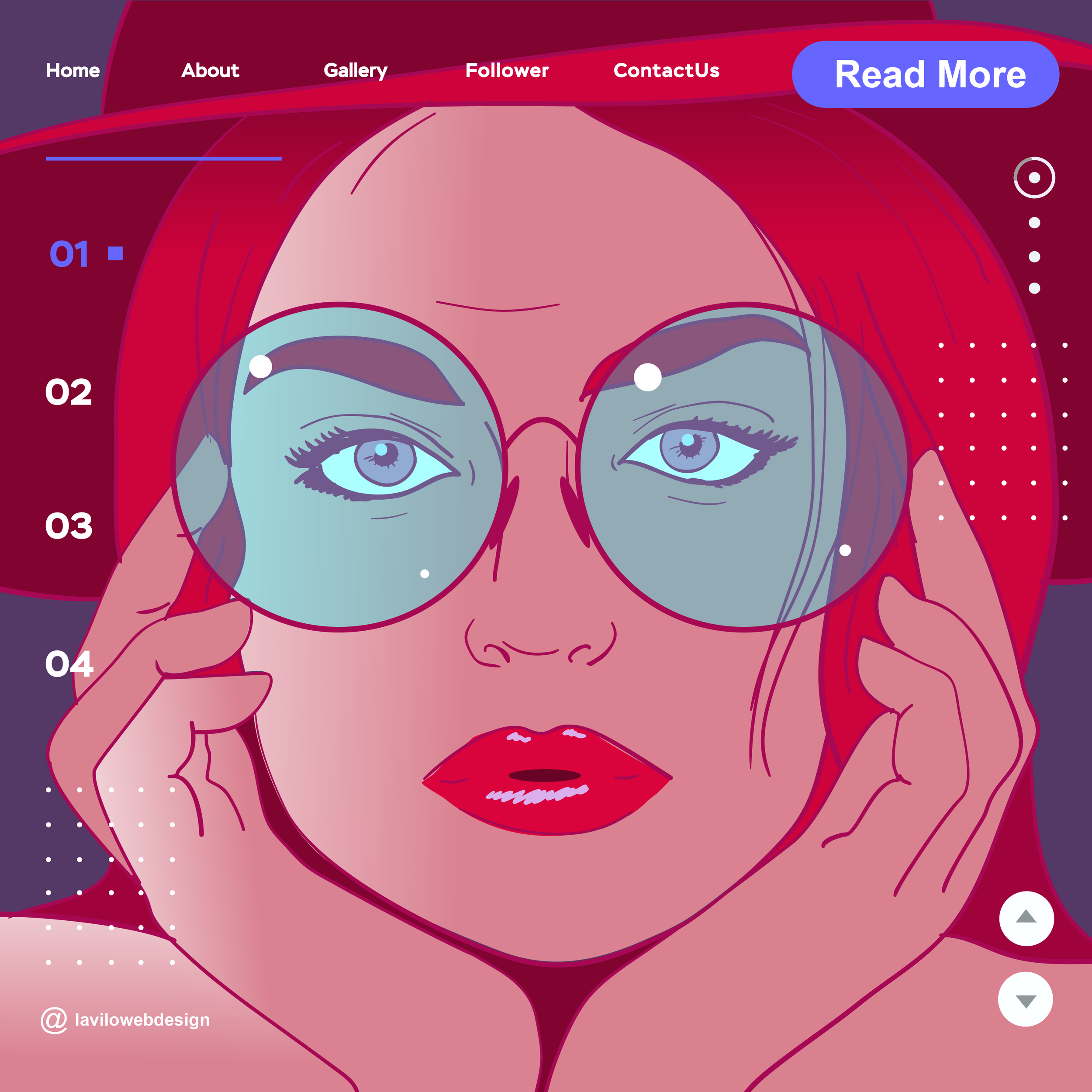What Is ISO in Photography?
Taking control of your camera's settings and saying goodbye to the camera-knows-best-AUTO-mode is a big step in becoming a better photographer. For that, understanding what the ISO-setting does is crucial in leveraging your camera's capabilities to enhance your artistic expression.
ISO in Film Photography
In the film-days, the ISO value - ISO stands for International Standards Organization - indicated your film's light sensitivity and was marked on the film's canister. Perhaps you remember seeing these numbers: 100, 200, 400, 800, etc. Photographers generally chose a film with a low ISO-number for daylight photos and a high-ISO number for low-light situations. But there were trade-offs. While the grain of low-ISO-films was fine and very pleasant, the grain in high-ISO-films was rough, pronounced, and very distracting. To avoid such distracting grain in commercial photography, professional photographers shunned high-ISO-films and often turned to artificial light to brighten up the set.
Now, fast forward to digital photography.
ISO in Digital Photography
Although the broad concept of ISO as a measure of light sensitivity may appear to be the same in the digital age, the technology behind it is very different. Contrary to common belief, the sensor of a digital camera always captures light with the same sensitivity - its so-called base-sensitivity, usually 64, 100, or 200. By increasing the ISO value on your digital camera, you do not increase your sensor's sensitivity. Instead, your camera amplifies the output of your sensor, similar to you turning up the volume on your TV. In this case, the underlying sensor information is not changing — your camera only amplifies or shifts the captured light information based on your ISO-setting using complex algorithms.
Unfortunately, cameras amplify not only the "good" pixels but also the noise. If you take a photo in daylight, the signal-to-noise ratio is usually high, and the noise will be low. However, in a low-light setting, when the signal-to-noise ratio is low, the noise will be high. That's the reason why you can sometimes see unpleasant artifacts - noise - in a photo that has been shot with a high ISO-value.
But what is digital noise?
Luminance Noise and Chroma Noise
In short, digital noise randomly alters the brightness and color of pixels in an image. Photographers generally dislike image noise because it can distract a viewer and draw their attention to the grainy areas instead of the image's centerpiece. Noise can also make a picture appear of lower quality.
Sometimes noise is inevitable, especially at weddings or corporate functions, where the photographer has to walk around capturing the moments while holding the camera in their hands.
A digital photo can have two types of noise: luminance noise and chroma noise.
Luminance noise randomly alters the brightness of pixels, making them look out of place compared to the luminance/brightness of the adjacent pixels.
Chroma noise or color noise randomly alters the colors of pixels, resulting in uneven color transitions.
How to Keep Noise to a Minimum?
Noise depends on the amount of light captured by your camera's sensor. If you want to reduce noise, you have to increase the amount of light hitting your sensor. Sounds simple? Well, yes, but it can be expensive, too.
Sensor: The larger the pixel area of your sensor, the less noise it creates because a larger pixel area can capture more light than a smaller one. That's the reason why cameras with a full-frame or medium-format sensor produce photos with less noticeable noise than smartphones or consumer cameras with small pixel areas.
Lens: A wide-open aperture, such as F1.4, allows more light to pass through the lens than an aperture of F8.0.
Tripod: If you take a photo of stationary objects, you can also expose your picture longer. To avoid camera shake, I recommend placing your camera on a sturdy tripod.
Artificial light source: Bringing your lighting equipment to the set is not always feasible or practical. But if it is, it can make a big difference in the quality of your photo, as you will be able to control not only the intensity of the light but also its direction.
Therefore, professional photographers often invest a fortune in high-end cameras, lenses, tripods, and lighting to be able to shoot at base-ISO, thus keeping noise unnoticeable to a viewer.
Can You Use Software to Eliminate Noise?
Of course, you can - at least to a certain extend. For example, Adobe Photoshop and Lightroom do a good job, reducing luminance and chroma (color) noise. However, their methods have downsides, too. The usual approach for reducing luminance noise is to slightly blur the image, which results in a photo that can appear less sharp. What about chroma noise? To reduce chroma noise, the software often lowers the color saturation, which can make a photo appear flat. As you can see, there is no perfect solution, and overdoing noise reduction can lead to strange results, which can sometimes even ruin your image.
Here is my rule of thumb:
Try to expose your photo evenly instead of under-exposing or over-exposing your images. Too much or too little light hitting your sensor are both not ideal.
When you work with an evenly exposed picture, it is much easier to use software, such as Photoshop or Lightroom, to reduce the residual luminance and chroma noise. Information that your camera's sensor has not captured cannot be revealed without noticeable artifacts, even with the fanciest software.
Feel free to break this rule if it helps to better express your message in your photo.
If you shoot professionally or only want to capture life's rare moments, it is undoubtedly very beneficial to understand the concept of ISO in digital photography. However, there is no right or wrong in photography either. It all depends on what emotions you would like to express in your photo.