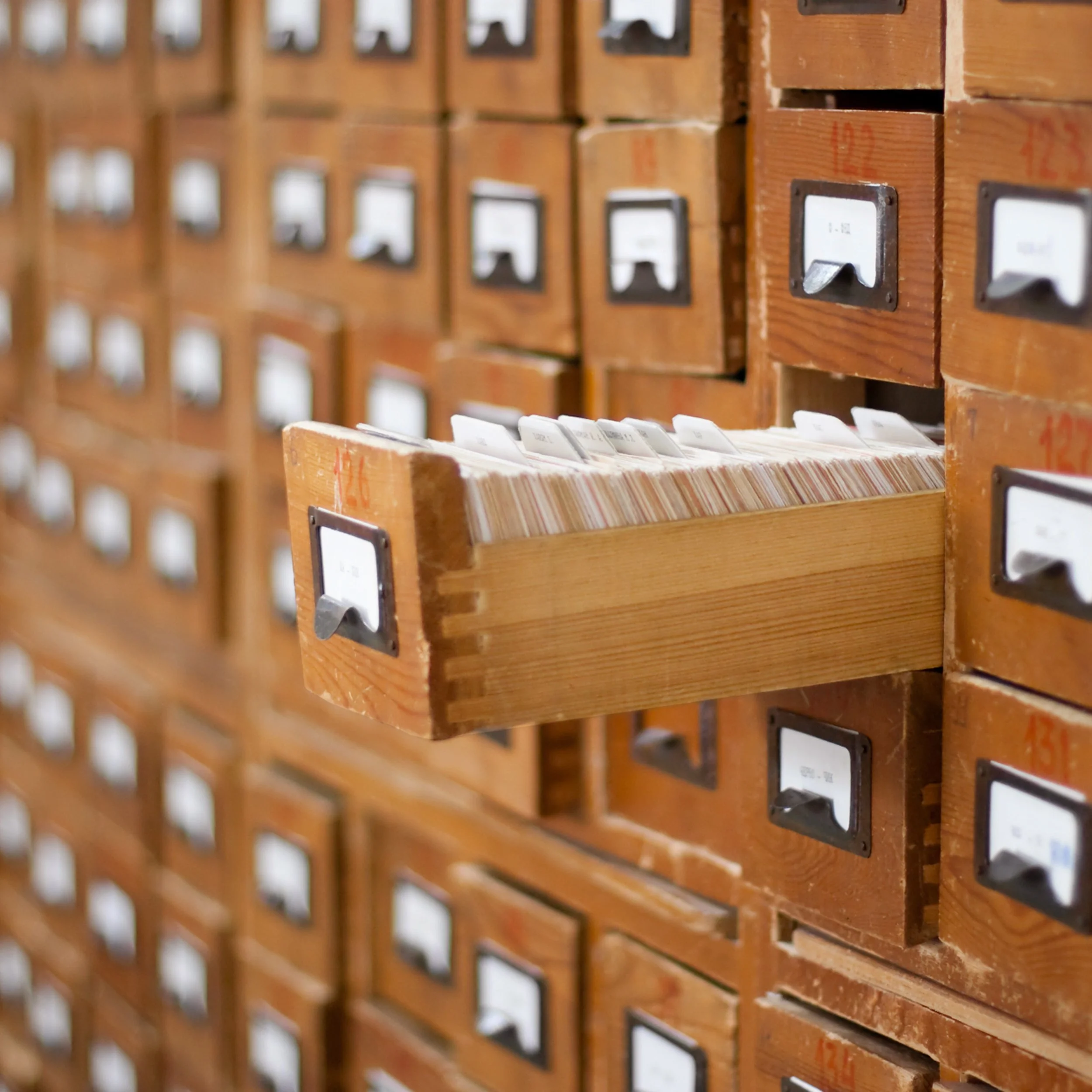Why You Should Not Use a Built-In Domain for Your Business Website
If you use a built-in domain, the link the search engines have stored is permanently tied to your website host.
When you create a website with a platform like Shopify and Squarespace, they prompt you to enter your business name during the setup process. This business name will usually become your built-in or default domain for your website, provided it is still available and not used by anyone else.
What Is a Built-In Domain
A built-in domain is a third-level domain. It typically looks like this:
yourbusinessname.myshopify.com yourbusinessname.squarespace.com yourbusinessname.substack.com
As our business uses Squarespace for its website, our built-in domain is:
lavilo-webdesign.squarespace.com
And if you read our newsletter, Digitally Explained, on Substack, our built-in domain is:
digitallyexplained.substack.com
What Are Built-In Domains Used For?
If you are with Shopify, Squarespace, or Substack, each uses a unique built-in domain to identify your account. Without it, they couldn't provide their service to you.
As the second-level domain (myshopify, squarespace, and substack) is registered to them, they also control all third-level domains - the business name you entered during the setup. Since each built-in domain is unique, these companies can guarantee that your website works on their platform and displays correctly. In case you wondered, a built-in domain leads to a fully functioning website.
If you want to try it out, enter
https://lavilo-webdesign.squarespace.com
in your browser's URL bar (don't forget the dash). You will arrive at the same website as if you had entered
https://lavilo-webdesign.com
as the domain name.
I know it's a bit confusing. So, why do you need both domains when the built-in domain already works fine?
A Sure Way to Lose Your Search Engine Ranking
Search engines like Google or Bing constantly scout the internet for content. They read the content on the web pages they find, analyze it for keywords, and save the path (URL) to them. Google calls this process indexing.
When a user searches for specific terms in Google or Bing, the search engines try to match the user-entered search terms with the keywords they have stored in their databases and display a link (path or URL) to all of those web pages that closely match the search terms.
The most important part of that link is your domain name. If you use a built-in domain, the link the search engines have stored is permanently tied to your website host. Should you later decide to move your website to a different host, you will receive a new built-in domain from your new host, even if the third-level domain stays the same.
For example: If we at Lavilo Web Design decided to move our website from Squarespace to Shopify, the old and new built-in domains would change
From (old built-in domain with Squarespace)
lavilo-webdesign.squarespace.com
To (new built-in domain with Shopify)
lavilo-webdesign.myshopify.com
Since the new built-in domain wouldn't match the old one, every single link to your content that Google and Bing have saved will no longer work.
Search engines do not like to display web pages in their search results whose URLs are broken because users will get an error message (404: page not found) when they click on the link shown in the search results. That's bad for user experience. Therefore, search engines will quickly remove these pages from their index. Since this would affect all of your web pages, you would need to start rebuilding your search engine ranking under the new built-in domain name.
How to Preserve Your Search Engine Ranking When You Relocate Your Website
To avoid losing your search engine ranking when changing your website host, register your own domain name instead.
For example, my company has registered the domain name lavilo-webdesign.com and configured the DNS records to point to our website at Squarespace. It works the same way at Shopify, Substack, and many other hosts. If you now decide to change providers, your domain name will not change.
However, this alone will not prevent links from breaking because every host uses different paths to store your web pages. So, how do you fix that?
If you come from a different host and migrate to Squarespace or Shopify, both allow you to permanently redirect the old URLs to new URLs.
In Squarespace, go to Settings > Advanced. Then click URL Mappings.
Here you can map the old URLs to the new URLs following this structure:
<old url> -> <new url> 301
In Shopify, go to Sales Channels > Navigation. Click View URL Redirect, then click Create URL Redirect.
I always recommend entering the full path and being very exact. Spelling mistakes will lead to web pages that search engines can't find later.
If you have done everything right and Google and Bing read these redirects, they will update your webpage's URL in their databases with the new URL. Because your URL was never broken, your webpage keeps its search engine ranking.
Having registered your own domain name is also very beneficial for branding. It shows that you are a real company that takes its business seriously.