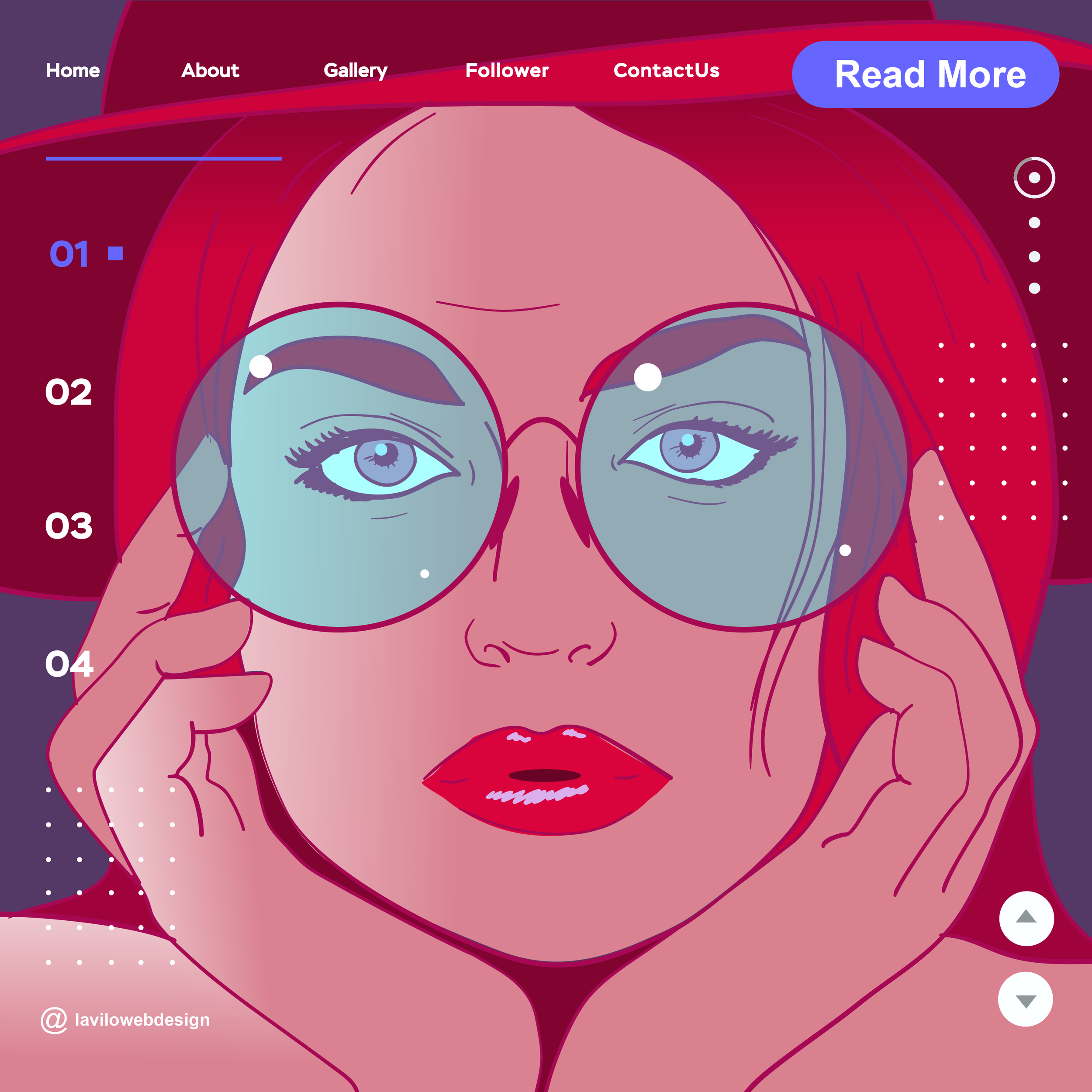What Are 301 and 302 Redirects?
Running an online store inevitably exposes you to many new technical terms, such as "301" and "302". They are often used in cryptic sentences like "Let's 301 this address", or "You should redirect this URL," or "You should forward your domain." However, behind this tech talk lies a simple but crucial concept that is easy to understand once you break it down.
What are 301s and 302s?
301s and 302s are called redirects. A 301-redirect forwards the traffic to a new internet address permanently, while a 302-redirect does that temporarily. When a user clicks on a redirected link, the browser recognizes the redirection, retrieves the new internet address (URL), and displays its content.
Why are They Needed?
As you probably know, when looking for a product or information on the web, users typically start with a search in Google or Bing. After entering the search term, Google or Bing shows the user the answer (search result) almost instantaneously, in only a fraction of a second. There is a reason for this impressive performance and accuracy. They do not search the entire internet every time you look for something. Instead, Google and Bing already crawled through the internet weeks or months ago. Their bots - short for robots - have indexed the content of every accessible web page and stored their keywords together with how to find that page (URL) in giant databases.
What would happen if you decided to move your online store or website to a new domain name? How do you let Google or Bing know that they should use your new domain name instead of the old one? The answer: you would tell their bots by permanently (301) redirecting your old domain name to your new one. You can easily do this by storing a forward address in your DNS-records at your domain name's registrar.
Here is a second use case: You have renamed the URL of a product or blog post and want to make sure that visitors can still find it. In this case, you would permanently (301) redirect the old path - everything after your domain name - to the new path. However, this time, you have to store the forward address at your website's host, such as Shopify or Squarespace.
What If You Didn't Redirect the Domain Name or Path?
In Google or Bing, a user would click on the link (URL) displayed in the search result, but since your domain name or path has changed, your browser cannot find the webpage and returns an error message - "404" page not found. Yes, I know another techy term.
Maintain Your Search Ranking
If you are concerned with your website's ranking in Google or Bing's search results, you must use 301/302-redirects to let them know where your content has moved. Once they see these redirects, they automatically update their indexes without impacting your search ranking. On the other hand, webpages with broken links that result in 404-errors lose their ranking position.
What If You Forgot to Enter a Redirect?
As search engines continuously crawl through the internet, they will eventually find your new domain name or URL and update their indexes. It will just take time and temporarily lower the search ranking of that page. Don't be surprised if that reduction is substantial.
Conclusion
If you sell online through your own store or use your website to explain your services to potential customers, you very likely depend on visitors referred to your site by Google or Bing. Unless you can spend big on advertisements to compensate for any traffic shortfalls, you need to keep an eye on your search rankings. The higher your web pages rank in Google or Bing, the more traffic your site will likely receive from them.
That means if you are a business, you have to use 301/302 redirects. There is no way around it.