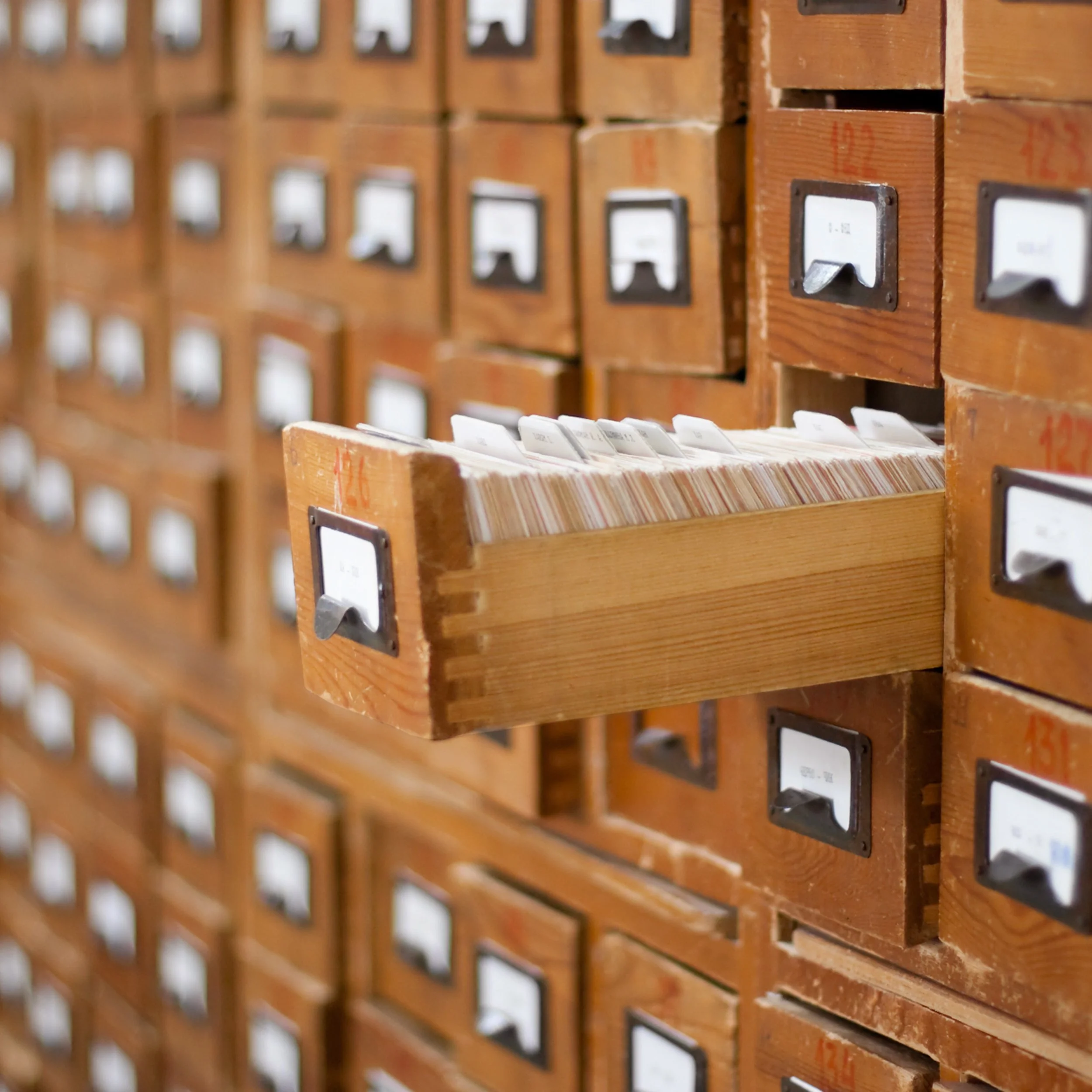Why You Should Digitize Your Workflow
Customers, who have already experienced the convenience of a digitized and integrated workflow, expect the same efficient process when interacting with your business.
Digitization can mean many different things. Some consider emailing the contract as a PDF to a client as a form of digitization. But that's not what I mean by digitizing your workflow.
Digitized and Integrated
A fully digitized and integrated workflow looks something like this:
A prospective customer visits your website, likes what they see, and decides to contact you. Instead of dialing your telephone number or sending you an email, they click the contact-us button, which opens a form asking them to input their name, email address, telephone number, and project-specific details (you can customize what they are).
What happens next will save you and your prospective customer a lot of time.
Instead of receiving a notification from your website host that someone has submitted a contact-us form, the information is captured directly in your backend system as an inquiry. From the dashboard of your backend system, you can respond by emailing a link with further details and options or text message them with clarifications. Whatever you choose, you do everything from your backend system, not your Gmail account or iMessage. That way, all the communication about this inquiry always stays together.
Once your customer is ready to sign the contract, you create it from one of your saved templates. That saves you a lot of time. Once you add a detailed description of the scope of work, contract-specific terms, and payment milestones, you email or text your customer a link to that document. Your customer clicks the link, opens the contract, reviews it, and electronically signs it. Depending on the billing milestones in the agreement, the system will prompt your customer to submit the first payment, which would be automatically deposited in your bank account two days later.
The contract, invoices, payments, all the communication via email or text, pictures, (almost) everything related to this contract is stored in the cloud, which you can conveniently access from any device, wherever you are. There is no need to go to the office to send a brochure or prepare a contract; you can do this from your smartphone.
Client Management Systems
The backend systems that perform these time-saving and organizational miracles are usually called client management systems. They come in different industry-specific flavors, price points, and features. Here are some common aspects they often have in common:
Industry-specific workflow. With high-speed internet access available almost everywhere, it makes economic sense for many software developers to write applications for specific industries, even niches.
For example, there are client management systems for physiotherapists, interior designers, contractors, event planners, mobile dog groomers, bloggers, lawyers, and photographers. I am sure there is one for your business.
People, who work in the industry, usually design them or give their input. That's a huge advantage. As long as you are open to changing how you run your business and adopting the app's built-in standard, you gain instant access to this industry's best practices and efficiencies.
Cloud storage. In today's world, all the data is stored centrally in the cloud. That feature allows you to access your data from any device anywhere. Whether you are on the go with just your smartphone or sitting in your office at your desktop computer, you access exactly the same information. You can respond to emails and text messages or send contracts and invoices. Your office is at your fingertips all the time.
This efficiency gain makes cloud storage tremendously valuable, which is why modern client management systems are built in the cloud.
Your communication with customers and suppliers also looks professional and high-end because you can use your logo, brand colors, and typefaces, a crucial aspect for small businesses.
Scalability. The cloud also enables scalability. As there is no limit to the number of transactions, you can grow your business without worrying about running out of computing power and storage. The client management system grows with you. Instead, you can concentrate on acquiring more customers, executing your orders profitably, and delivering on your brand promise.
Third-party-app integrations. Most client management systems focus on making the industry-specific workflow as efficient and flexible as possible without spending a lot of effort on capabilities for which a perfect solution already exists, such as email marketing, shipping, payment processing, payroll, or bookkeeping. Instead, they allow qualified third-party apps to integrate with the client management software.
When you subscribe to any of these qualified third-party apps, they access specific data sets in the client management system with only minimal input from you. Your subscription expands your business's capabilities conveniently at the click of a button. It's like plug-and-play.
Since you may not need all of the features in the beginning, it is reassuring to know that you can add them in the future.
Employees. Most client management systems allow a different login for each employee. You can also assign preset roles, such as sales, project management, or administrator, limiting your employees' access to their job functions.
Subscription payments. You can start using the client management software as soon as you subscribe. You can often choose between different subscription plans. They usually vary in the features they include. The good thing is that you can upgrade or downgrade at any time, although upgrading is always much easier than downgrading.
▶ How Client Management Software Can Increase Your Productivity
It's the User Experience
In addition to increasing your efficiency, modern client management systems make it easier for your customers to do business with you. Not only will you be responding faster to their questions, but you will also be able to save your customers time by allowing them to sign your contract electronically without the need to print, scan, and email the document. They can also pay right after signing the contract without waiting for you to send them an invoice. It's very convenient. So much so that customers, who have already experienced the convenience of such a digitized workflow, will expect the same efficient process when interacting with your business.
In today's highly competitive world, accepting payments on the go is no longer sufficient, far from it. Customers now expect a higher level of user experience. An experience that also saves them time. And there is a good chance that your competitor is already providing it.